ansanto
I think, the great usefull for you will be only 1 button.
There is last (just right) button - "Прикрепить изображение или файл" =
connect picture or file.
If you want incorporate any picture in your message, you must press button
"Прикрепить изображение или файл" inside the line you need.
Then in other window you must fill in 2 lines:
"Ваш файл" - the name of file what contains you picture,
"Описание файла" - file description (not more 20 simb.).
Then you must press line "загрузить файл".
If your file will be adopted by program, the "Код для вставки в сообщение"
will be indicated. This code will be the same as
[url=.............. [/url]. This code you must copy into your PC.
Sometimes program causes operator to do this procedure more than one time.
After returning in the your message you must place remembered code into
your text. If all OK, then result will be (for example)
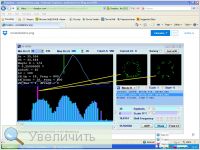
The next note - if you need to give link, then simple type it without tegs [img].
For example
https://www.dropbox.com/s/xjzywj6r0v26de2/constellations.png?dl=0
Program marks it as link automaticly.

